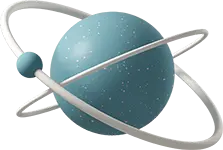Ready to become a Telegram search master? This comprehensive guide will take you from complete beginner to advanced user in just 10 minutes. No matter your current skill level, you’ll learn techniques that will revolutionize how you find content on Telegram.
🎯 Why Master Telegram Search?
Telegram hosts over 2 billion messages sent daily across millions of channels. Without proper search skills, you’re missing out on:
- Hidden valuable content 💎
- Time-saving shortcuts ⚡
- Exclusive communities 🔒
- Professional opportunities 💼
- Educational resources 📚
Let’s fix that right now!
🚀 Level 1: Beginner Basics (Minutes 1-3)
Your First Search
Start with the most basic search:
- Open Telegram
- Tap the search icon (🔍)
- Type any keyword
- See what happens!
Essential Search Types
1. Global Search
Type: "cooking recipes"
Result: Finds channels, groups, and messages about cooking2. In-Chat Search
Open any chat → Search icon → Type keyword
Result: Finds messages within that specific chat3. Username Search
Type: "@channelname"
Result: Finds specific channels or users🎯 TgHunt makes beginner searches incredibly powerful with smart suggestions
Quick Win Tips
- Use quotes: “exact phrase” for precise matches
- Try hashtags: #technology #tutorial #free
- Be specific: “iPhone 15 review” vs. “phone”
💡 Level 2: Intermediate Techniques (Minutes 4-6)
Advanced Operators
1. Exclusion Search
dogs -cats
Result: Content about dogs but not cats2. Multiple Keywords
python AND programming
Result: Content containing both terms3. Alternative Search
tutorial OR guide
Result: Content with either wordChannel Discovery Strategies
1. Related Channel Method
- Find one good channel
- Check “similar channels” suggestions
- Look at admin’s other channels
- Follow subscriber patterns
2. Cross-Reference Technique
- Search for your topic in multiple ways
- Note which channels appear repeatedly
- Focus on consistently mentioned sources
Content Quality Indicators
Look for:
- High subscriber count (but not always!)
- Recent activity (posts within last week)
- Engagement level (comments, views, shares)
- Professional presentation (good descriptions, organized content)
Discover intermediate techniques with TgHunt’s guided search features
🔥 Level 3: Advanced Strategies (Minutes 7-8)
The Power User Approach
1. Multi-Platform Strategy
- Search Telegram first
- Cross-reference with Google: “site:t.me your-topic”
- Use external directories
- Check social media mentions
2. Timing Intelligence
- Morning searches: Fresh overnight content
- Evening searches: Peak activity hours
- Weekend searches: Personal content sharing
- Holiday searches: Special releases
Advanced Search Psychology
Think Like Your Target:
- What words would they use?
- What’s their primary language?
- What time zone are they in?
- What’s their content style?
Network Analysis
1. Admin Tracking
- Follow channel admins
- Check their other channels
- Monitor their activity patterns
- Join their networks
2. Content Trail Following
- Track shared content origins
- Follow repost chains
- Identify original sources
- Build source maps
🏆 Level 4: Pro-Level Mastery (Minutes 9-10)
Expert Search Formulas
1. The Layered Search
Layer 1: Broad topic
Layer 2: + specific subtopic
Layer 3: + quality indicators
Layer 4: + time filters2. The Exclusion Matrix
your-topic -spam -fake -old -inactive
Result: High-quality, current content onlyAdvanced Filtering
By Content Type:
- Documents:
filetype:pdf - Images:
filetype:jpg OR filetype:png - Videos:
filetype:mp4 - Audio:
filetype:mp3
By Language:
- English: Add “english” to search
- Multilingual: Try keywords in different languages
- Regional: Use local slang and terms
Pro Automation Techniques
1. Saved Search Strategies
- Create templates for common searches
- Save successful search patterns
- Build personal search libraries
- Automate repetitive searches
2. Alert Systems
- Set up keyword alerts
- Monitor channel changes
- Track new content patterns
- Create notification systems
Master these pro techniques with TgHunt’s advanced features
🎨 Specialized Search Scenarios
For Students & Researchers
Search Pattern:
"research paper" + topic + "2024" + "pdf"
Filter: Size > 1MB, Educational channelsBest Channels:
- University channels
- Academic groups
- Research communities
- Library channels
For Professionals
Search Pattern:
industry + "professional" + "network"
Filter: High activity, Verified sourcesBest Channels:
- Industry associations
- Professional networks
- Career communities
- Skill-sharing groups
For Content Creators
Search Pattern:
"content ideas" + niche + "trends"
Filter: Recent posts, High engagementBest Channels:
- Creator communities
- Trend tracking channels
- Marketing groups
- Tool sharing networks
🛡️ Search Safety & Best Practices
Red Flags to Avoid
- Suspicious links: Shortened URLs, unusual domains
- Too good to be true: Unrealistic offers
- Poor quality: Spam, low-effort content
- Inactive channels: No recent posts
Privacy Protection
- Use TgHunt: Secure, private searching
- Avoid suspicious bots: Stick to verified tools
- Don’t share personal info: Keep searches anonymous
- Enable 2FA: Protect your account
Quality Verification
Check Multiple Sources:
- Cross-reference information
- Verify with trusted channels
- Look for consistent patterns
- Read user reviews
📊 Measuring Your Search Success
Key Metrics
Efficiency Metrics:
- Time to find target content
- Success rate of searches
- Quality of discovered channels
- Diversity of sources found
Quality Metrics:
- Usefulness of found content
- Accuracy of information
- Relevance to your needs
- Freshness of content
Improvement Tracking
Keep a search journal:
- Successful searches: What worked?
- Failed searches: What didn’t work?
- New techniques: What did you learn?
- Quality sources: Which channels are best?
🌟 Pro Tips for Maximum Impact
1. Build Your Search Arsenal
Create a toolkit:
- TgHunt: For comprehensive searches
- Bookmark systems: Save successful searches
- Template library: Reusable search patterns
- Quality source lists: Curated channel lists
2. Develop Search Intuition
Practice these skills:
- Keyword creativity: Think of alternatives
- Pattern recognition: Notice successful formulas
- Quality assessment: Quickly identify good content
- Efficiency optimization: Find faster methods
3. Stay Current
Keep updating your skills:
- Follow Telegram updates: New features and changes
- Join search communities: Learn from others
- Experiment regularly: Try new techniques
- Share knowledge: Help others learn
Stay ahead with TgHunt’s continuously updated search capabilities
🚀 Advanced Power User Secrets
1. The 80/20 Rule
80% of your results come from 20% of your techniques:
- Master basic keyword combinations
- Learn quality source identification
- Develop filtering skills
- Build reliable search patterns
2. The Compound Effect
Small improvements compound over time:
- Daily practice with new techniques
- Gradual expansion of search vocabulary
- Systematic quality source building
- Continuous refinement of methods
3. The Network Effect
Your search power grows with your network:
- Join relevant communities
- Build relationships with quality sharers
- Share valuable finds with others
- Collaborate on search strategies
🎯 Common Beginner Mistakes to Avoid
1. Over-Complicating Searches
Mistake: Using too many operators at once Solution: Start simple, add complexity gradually
2. Ignoring Quality Indicators
Mistake: Focusing only on quantity of results Solution: Prioritize quality over quantity
3. Not Verifying Sources
Mistake: Trusting first results without verification Solution: Always cross-check important information
4. Neglecting Privacy
Mistake: Using unsafe search methods Solution: Stick to trusted tools like TgHunt
🔮 The Future of Telegram Search
Emerging Trends
AI-Powered Search:
- Smart content matching
- Personalized recommendations
- Auto-generated summaries
- Context-aware results
Enhanced Privacy:
- Anonymous searching
- Encrypted queries
- Private result sharing
- Secure access methods
Cross-Platform Integration:
- Multi-platform searches
- Unified result interfaces
- Synchronized search history
- Cloud-based search profiles
🎓 Your Next Steps
Immediate Actions (Next 24 Hours)
- Try TgHunt: Experience advanced search capabilities
- Practice basics: Use 3 different search techniques
- Find 5 quality channels: In topics you care about
- Create your first search template: For repeated use
Short-term Goals (Next Week)
- Master intermediate techniques: Advanced operators
- Build your source library: 20+ quality channels
- Develop search intuition: Recognize patterns
- Create your search system: Organized approach
Long-term Mastery (Next Month)
- Achieve pro-level skills: Complex search strategies
- Build extensive networks: 100+ quality sources
- Develop specialization: Expert in your areas
- Help others learn: Share your knowledge
Start your journey to search mastery with TgHunt today!
🏅 Conclusion: You’re Now Ready!
Congratulations! In just 10 minutes, you’ve learned techniques that most Telegram users never discover. You now have:
- Solid foundation: Basic to advanced search skills
- Practical techniques: Ready-to-use strategies
- Safety knowledge: Secure searching practices
- Growth mindset: Continuous improvement approach
The key to mastery is consistent practice and gradual expansion of your skills. Start with the basics, master them, then gradually add more advanced techniques.
Remember: The best search tool is only as good as the person using it. With these skills and tools like TgHunt, you’re now equipped to find anything on Telegram.
Ready to put your new skills to work? Start searching! 🚀
Transform your Telegram experience with TgHunt’s powerful search engine