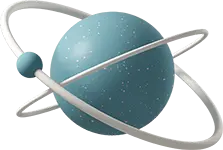In today’s fiercely competitive app market, App Store Optimization (ASO) is no longer just an option but a necessity for visibility.
One critical aspect of ASO that guarantees app success is keyword ranking. You want to know how your app ranked in different keywords, thus you can draft a plan to improve them.
Step 1- Visit TrendFlare TrendFlare is a free tool allowing you to check your app against multiple keywords provided.

Step 2 — Finding Your App ID Your App ID is what identifies your app uniquely on the App Store. You can locate it effortlessly by looking at the URL of your app on the App Store. It is a numeric string right after ‘id’.
Step 3 — Brainstorming Keywords After you’ve found your App ID, it’s time to brainstorm potential keywords related to your app. It’s important to think from a user’s perspective during this process. What would potential users type into the search bar when they’re looking for apps like yours?
Final — Get Keyword Ranking Now, plug in your App ID and potential keywords into the TrendFlare tool. The tool will execute its magic and provide a detailed ranking list of your keywords.